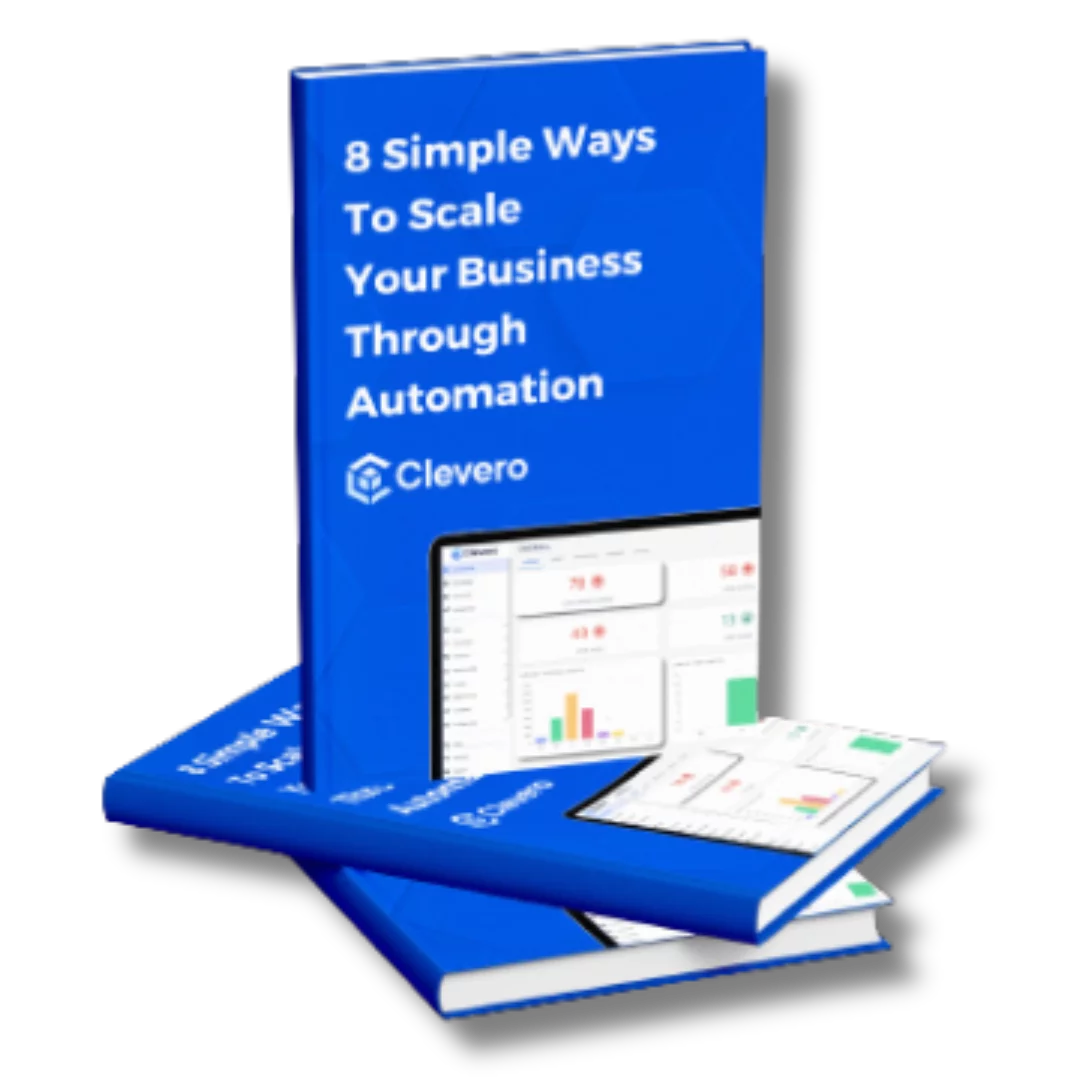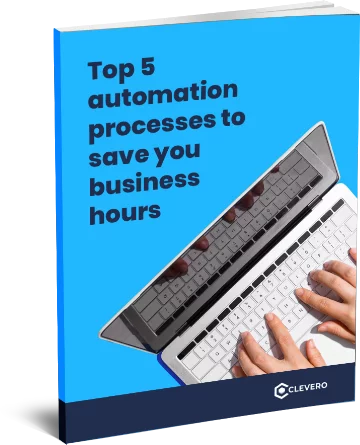While it’s tempting to think project management software is only helpful for big and complicated long-term projects, it is an equally effective tool in day-to-day work and short-term customer delivery.
Where collaboration between teams, organisations, or vendors is needed, tasks have to be tracked and progress measured to ensure effective resource management. That’s where implementing the right project management techniques can be very useful. Investing in the right business management software for small businesses can be a huge help, particularly regarding timelines, delegation, reporting, and quality management.
Read on below for a more in-depth look at how project management software can be an invaluable asset no matter the size of your business.
Visually Plan and Manage Your Projects
Successful projects often start with a good plan. While to-do lists and sticky notes on calendars are a start, what project management software allows you to do is standardise the way you track, making it easy to have a project overview in an easy-to-understand, visual format.
With project management software, you can plan your projects with timeline and Gantt views, see the dependencies, track overall timing and adequately manage resources to success.
The software can also offer effective task delegation and better granularity, so nothing is missed. For instance, integrated Kanban Boards let you quickly visualise your workflow for more efficient task management and progress tracking. Meanwhile, the availability of Subtask Lists enables you to break down projects into digestible parts, ensuring each component is completed and you can identify bottlenecks.
Project management software is also helpful for handling things at a macro level, with visual project dashboards allowing you to track progress and status in real-time.
Time-Saving Automation
Automation solutions in project management software can significantly save a project manager from unnecessary admin work, allowing them to focus on more pressing matters.
An example of a time-saving feature would be project templates. Project templates allow you to create all the necessary tasks and dependencies with the click of a button, significantly reducing manual copy and paste activity and helping to ensure that all projects follow your mandated process.
Another notable feature is smart task assignment. In cutting-edge project management systems assignment recommendations, the system proactively suggests those best suited to the task based on skill level, qualification or availability. This makes allocation of work a streamlined and straightforward task and helps remove the dependency on memory when assigning tasks.
All the same, no pre-set template or auto-assignment strategy is perfect for every project, so it’s essential to choose project management software that can adapt to suit different project needs and requirements when needed.
More Effective Communication
If you’re tired of having multiple productivity apps for your communications, cloud storage, and task assignments, project management software can help there too.
With good cloud-based project management software for small businesses, you can keep all your files and communication in one place for easy management and document sharing, avoiding the back and forth and reducing the risk of app fatigue within your team.
Good project management software can also allow you to interact with your external stakeholders. By giving clients or vendors tailored access to projects, you can enable them to upload files and information, leave feedback, and observe progress directly to improve engagement and reduce communication ping pong significantly.
Better Budget Management
In addition to its planning capabilities, project management software allows for task and job tracking, letting managers easily see how much time is being spent, by who and whether there are any overruns.
Good project management software can track project hours and costs in real-time, allowing for on-the-fly adjustments to schedules and spending, thus avoiding overruns.
Automated reminders and notifications can also play a big part in keeping things on course by ensuring everyone is aware of upcoming deadlines, overdue tasks, or where a project might be moving outside the budget. Team harmony (and sanity) can also be enhanced by saving project managers from having to follow up and remind team members personally.
Easier Reporting
Although necessary, writing up reports can be a long-winded affair. However, with modern project management software, you can have a unified reporting dashboard showing you all the metrics you need, making monitoring project progress a breeze.
For more detailed reports and presentations, a good project management software can handily display the information needed in any suitable format, from visual representations (graphs, charts, widgets and counters), list reports, and even CSV export if they need to transfer the information to a data analyst or another system.
With real-time reporting, you’ll be able to make an in-depth analysis of your budgeting, customer delivery, and resource management, allowing you to improve the way you work over time.
A Dedicated Solution For Project Management
Project managers, executors, and clients alike will benefit from using modern project management software – no matter the size of the business in question.
At Clevero, we offer scalable and fully customisable business management software with a wide range of features and solutions to perfectly complement the needs of your business. Contact us today to find out more!